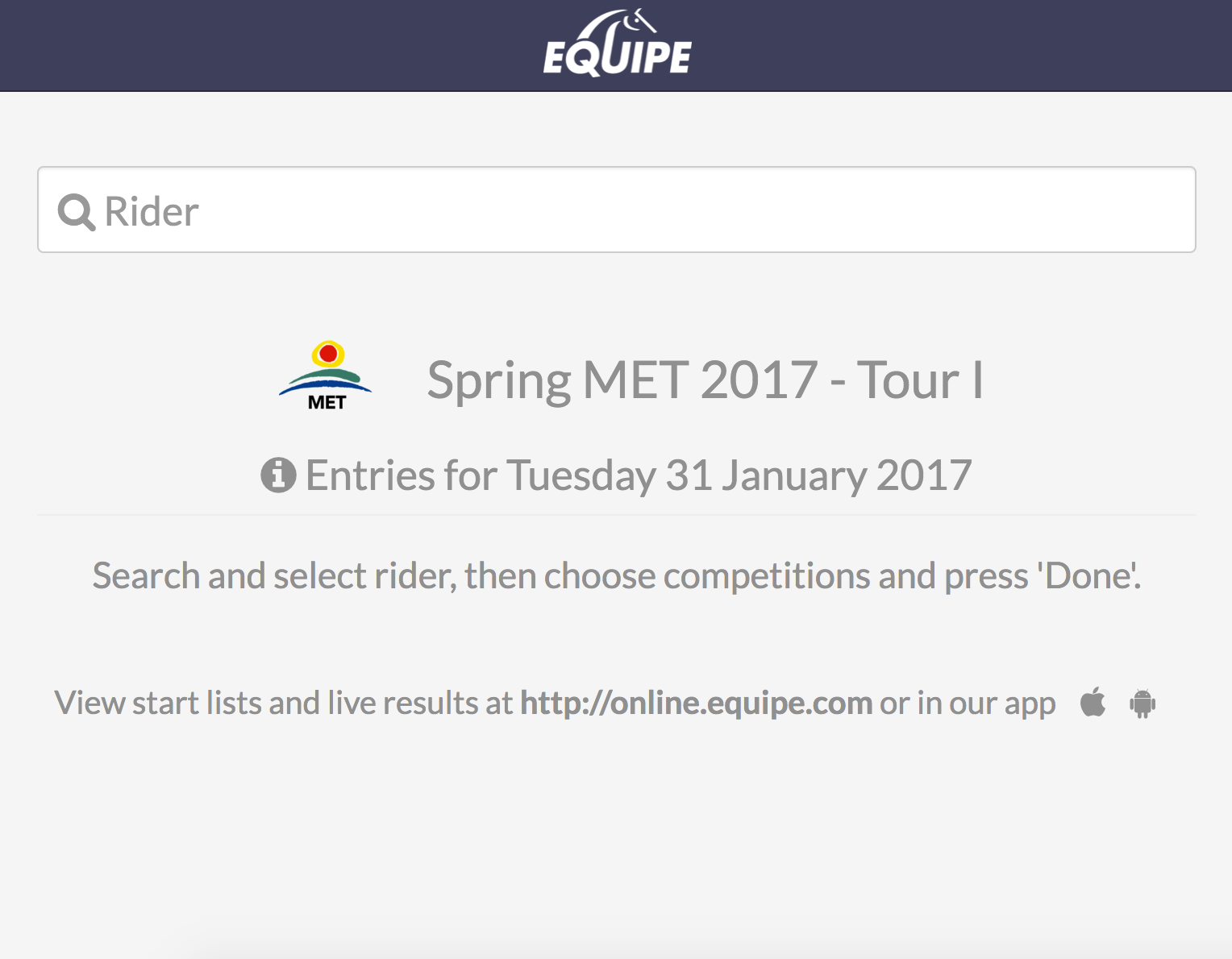One feature to use at international shows is the rider declaration. It enables the possibility for each rider to make their declaration digitally on either an iPad or computer. The entry will the go directly in to the right competition, which makes the time for making start lists much shorter and especially more correct.
Masterlist
When the entries are imported from the entry system the riders will be put in a masterlist. There could be several masterlists depending on which level the rider is in, for example both a 3and a 5 list. These lists are then deciding on which competitions that the rider will be able to make entries to.
Settings for the competition
In the settings for a competition, select the tab Regulations. Here you will find the section Rider declaration.

Maximum number of horses per rider
Here you can set that the rider is only allowed to start with one horse, or two horses, etc.
Here you can set that the rider is only allowed to start with one horse, or two horses, etc.
Include this competition in maximum number of competitions per horse
In the masterlist, there's a setting where you can define how many competitions a horse is allowed to start. If this competition should count as one of them, make sure this box is checked.
In the masterlist, there's a setting where you can define how many competitions a horse is allowed to start. If this competition should count as one of them, make sure this box is checked.
Only allow horses that has completed at least one competition
In a Grand Prix it's a quite common rule that the horse must have completed at least one round prior to the competition. Check this box to let the system do that validation.
In a Grand Prix it's a quite common rule that the horse must have completed at least one round prior to the competition. Check this box to let the system do that validation.
Open for entry
This box has to be checked in order to let the riders declare this competition.
This box has to be checked in order to let the riders declare this competition.
Connect to a list
By selecting different list, you will filter out what riders and/or horses that will be able to enter for this competition.
By selecting different list, you will filter out what riders and/or horses that will be able to enter for this competition.
Rider declaration overview
Go to Startlists, select a week and a day. Then File -> Rider declaration overview.
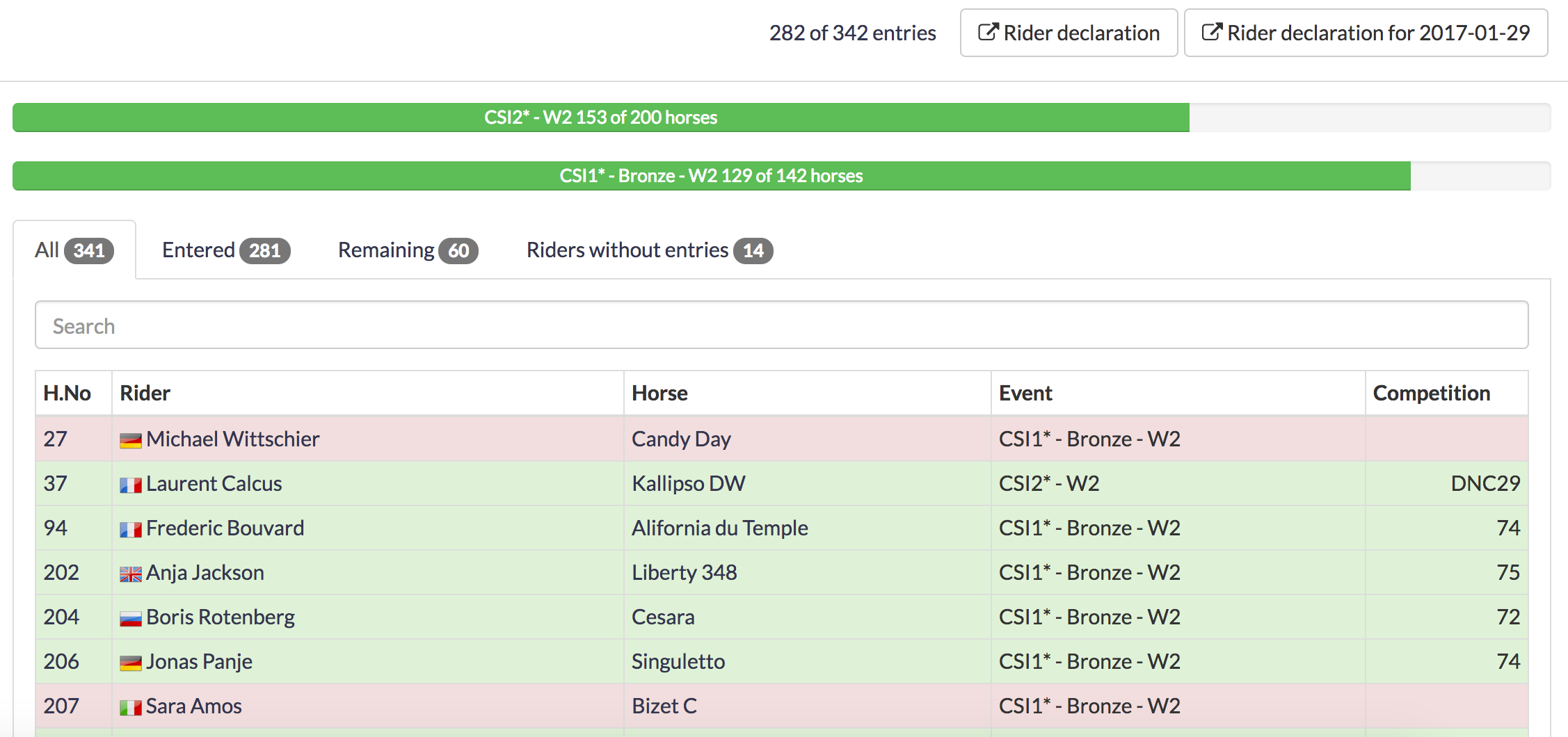
This is the best way to see how many riders or horses that haven't declared for the next day. It will also be updated in real time as soon as somebody declares.
Set-up for declaration
From the rider declaration overview, click the Rider declarationbutton in the upper left. There's also a button with the date of the day as well, that can be used if you would like the riders to be able to declare more than just one day ahead. The default declaration will always only be for the next day.
The page you will now see is designed to being used on a tablet. Here the riders can search for their name, and select competition for each horse for the following day.
From the rider declaration they can also access the Accreditation form, where they can fill out all the personal details, bank account etc. upon arrival.